
Are the engravings on paper always dark?
The result of the engraving depends on different factors. Even in the case of highly pigmented paper types, a clear and dark laser engraving can be made.For example, with very low power a change of color from dark paper to white can be achieved. Or, with greater power, a dark engraving. In the case of paper types of two or several layers, the surface layer is removed, so that the second color can be seen after the engraving.
We have summarized in this example some paper processing techniques, including the parameters to configure your laser.
What is the easiest way to find the most suitable parameters for my role?
As there are endless kinds of paper and cardboard, it is important to know the characteristics of the material used. The simplest way to find the right parameters is to make a test matrix. In this way you can quickly obtain different laser engraving effects.
Tip: Especially refined paper types are made of two different colored layers. This is how great high contrast prints can be made!
How can I avoid burnt edges when cutting laser paper?

When cutting with laser, the paper evaporates and leaves at high speed in the form of a smoke. The smoke extracts the heat from the paper, which does not subject the material to a large thermal load. With the optimal parameters, additional blown air and empty effect from the table, the material can be left without burnt spots or edges, even when cutting very fine contours.
Which lens should be used?

In order to process paper we generally recommend the use of the 1.5 "lens, since the thinness of the paper does not require a larger lens, the 1.5" lens is also the best for filigree engravings, since with it the finest details can be created.
Tables recommended for cutting or engraving paper
Lasers allow paper to be processed perfectly, and choosing the right table provides an advantage. If you only want to engrave the paper with laser, you only need a vacuum table. This generates an optimal vacuum effect as long as the remaining work surface is covered with some other material.
If you also want to cut the paper with your laser, we recommend using a honeycomb cutting table, if possible combined with a vacuum table. With the honeycomb-type cutting platform you avoid stains from the cut on your vacuum table. It also achieves an extremely stable support surface of the material, and a minimum amount of residue on the back side of the material.
Types of table
Tip: We recommend completely covering the work area, regardless of the size of the paper you want to cut or engrave, so that the empty effect is stronger and the paper adheres well to the table. You can use normal white paper for this.
What resolution should I use to work paper?

The resolution always depends on the application you want to make. If you do "normal" engraving work, use "500dpi resolution" and "On-air assisted". In this way you will have good quality and a high working speed. Both parameters can be set in JobControl® through the material data bank.
For photographic engravings it is advisable to lower the resolution to 250-333 dpi, since in any case the points are slightly enlarged and with a higher resolution they would overlap and the image would be blurred or of poor quality.
If you just want to cut the paper, the ideal is to set a resolution of 1000 dpi.
How to cut figures printed on paper with maximum precision

Cut incredibly fine details in stamped or printed materials with Trotec JobControl® Vision software. A camera placed on the laser head reads registration marks printed on the material. In this way the deformations in the impression are detected and compensated and the material is cut with precision.Production time is reduced and the process is greatly facilitated. In addition, by always obtaining perfect cuts, material is also optimized.
Here you can find some suggestions for working with the JobControl® Vision software .
How to make pop up cards with your laser

Cutting and laser engraving of paper: incredible fidelity to the details, great definition even of the smallest parts of the designs
The cards pop up or in 3 dimensions are increasingly popular. Be it invitations, greeting cards, books or calendars, with the laser you can get some details that are impossible to achieve with other technologies. Learn how to make pop up cards by following our instructions .
Source: https://www.troteclaser.com/es-ar/tutoriales-ejemplos













Me gustaría saber que precio tiene la máquina pequeña que anuncian con envío a Bogotá Colombia